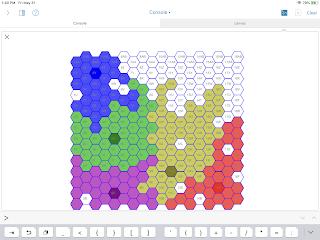Let me start my review with "wow!"
Python 3.6 on the iPad. Works. Nicely. Easy to use. Reliable. Rock-Solid.
I'm not switching to iPad as my primary platform any time in the near future. But. For certain kinds of small and tightly focused hackery, this is really nice.
I use a bracket to hold the iPad up and an external keyboard. I can be used with the on-screen keyboard, but, that's slow-going for me.
Here's the thing that was exquisitely simple in Pythonista:
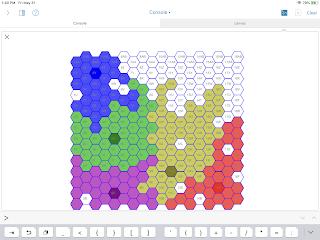
I'm able to draw a hex grid ("Flat Top", "Double Height") in a few dozen lines of code. This includes a bunch of geometry rules like adjacency and directional movement.
The Pythonista package includes a super-easy-to-use
canvas module that's a tiny bit simpler than turtle graphics. It takes a bit of getting used to, but it has enough graphics primitives to make it easy to create hexagons and tile the surface.
Given a HexGrid instance, I can then create "cities" and their surrounding territories in an "empire". I've tried a few organic growth algorithms, and I like the look of these maps. They provide a lot of avenues for conflict for writing fiction or playing role-playing games.
Some of the algorithmic foundations:
https://www.redblobgames.com/grids/hexagons/.
Fun Hackery
This is fun hackery because I can change the code, click the run icon, and watch the consequence of the changes. A traceback is highlighted in the original file. Easy. Fun.
It's pretty slow. No surprise there. It's running on an iPad.
It's pretty easy to work on. Whip out the iPad and start coding.
The super-easy, built-in
canvas module means feedback is instant and gratifying.
I can see having an intro to programming class where the fee includes an extra $800 for the iPad you take home along with your new-found skills in basic coding. (This is still a *lot* of money, but it's less than a full laptop.)
Filling in the Holes
Looking at the output, you can see the growth algorithm left some unfilled holes. A later version examines all unfilled spaces to see if they're entirely surrounded by one color and fills them. This is a fun algorithm because it works in a simple way with the adjacency iterator and the set of locations covered by a city. Locations 12L and 17K are these "Simply Surrounded Single Holes."
However, there are still some "Edge" cases that are challenging.
Location 12D reflects a hole on a border. These are interesting, and could be the seed for epic wargaming, role-playing game, novel-writing drama. A simple algorithm can find these and assign a random owner... But... They really need a special "On Fire" color scheme to show the potential for drama.
There's a subtlety in the upper-left corner (5W and 6V) between Blue and Green. While these seem like simple border holes, each hole as only five of six required neighbors.
Compare these with 16P in the upper-right corner. This also has five of six neighbors. However, this space looks like it could be a bay leading up to a river and the river is a natural border between nations.
The head of the bay at 16P has 5 neighbors of two colors, similar to 5W and 6V. The difference can be detected by a recursive walk to see if a hole is connected to other holes and the composite is actually surrounded. There are lots of *edge* cases, but the (5W, 6V) pair seems to embody the next stage of surround detection.
This more nuanced algorithm design doesn't work out well in the Pythonista environment. This algorithm design requires careful unit tests, not the code-and-run cycle of hackery. For this kind of careful design, we'd need to leverage
doctest (or
unittest) for testing. While I'd like
pytest, that's a lot to ask for. For these kinds of apps, doctest is more than adequate, and a simple
import doctest; doctest.testmod() in a scrip can help be sure things work as expected.
tl;dr
If you're an iPad user, consider adding Pythonista. You can really write real Python. It's a useful environment. It's fun for teaching.